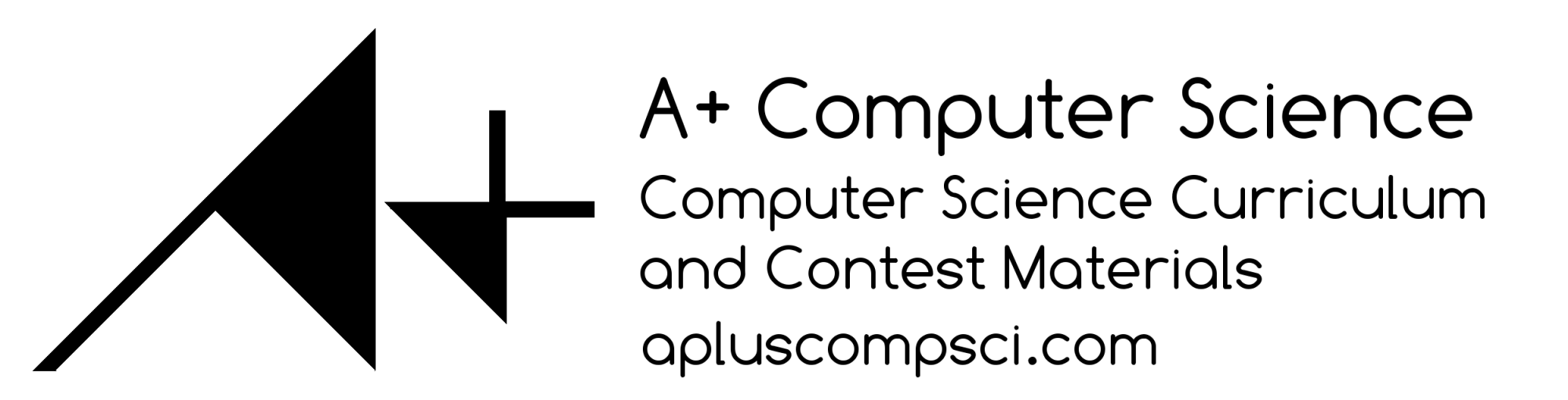Good luck to all on the upcoming AP CS A Exam!
As I have taught the course for nearly twenty years and spent many years studying exam trends as a grading reader, a grading leader, and consultant, I am aware of the main topics to cover, but I really focused heavily on four main areas with my students in prep for this year’s Free Response section.
1. ArrayList of Classes / References – there is always a question that requires students to work with an ArrayList<NeverSeenThisClassBefore> that involves lots of drilling down to get to the various pieces. You must be comfortable with abstraction to handle this type of question. Working with GridWorld helps! Working with lists of integers and doubles will not be enough. Go all of the way back to 2006 and you can see where this whole question thread started.
2. Make a Class from scratch – you may have to implement an interface or extend an abstract class, but probably not. That type of question went away about 5 years ago. More than likely, the students will have to extend Bug or Critter to make a new class that will involve method overriding and such. Pretty simple, but requires some practice. You could get an APLine question, but most likely, it will be a GridWorld question.
3. Processing an Array – this could be an array of classes like last years Horse[] question, but who knows. 2012 was the first year the AP exam had an array of classes / references. Most of the time the array question just involves some algorithmic stuff with numbers like finding smallest, largest, difference between smallest and largest, etc.
4. Matrices – matrices are back and boy am I glad. I love the matrix – what a great movie! Last year was the hardest matrix question in the world – you had to count 255s! This year will probably be more like the route cipher from 2011. I have prepped my students on Matrix[SomeClassFromMars][SomeClassFromMars] as I assume that a matrix of classes would throw a serious curve ball at most students. I also did some work with transposition ciphers as I really like ciphers.
I will post comments after I see the actual Free Response questions next week and let you know if I was close or not even in the ballpark. I have been very accurate with my predictions in the past.
If you want to see slides I have used as AP Exam review slides in the past, I have some of those posted that you can download.
If you like my humor and want to spend a week hearing more about how I prep students to rock this exam, check out my workshops over the summer.
Finish Strong and Rock the AP Exam!